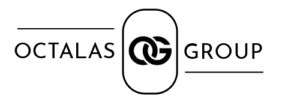Create AI-Driven Microsoft Teams Chatbot for Peak Collaboration & Productivity
Transform the way you work, communicate, and collaborate with generative AI chatbots for Microsoft Teams. Streamline,automate routine tasks, and integrate with ChatGPT for conversational experiences.

Create a Microsoft Teams Chatbot to Automate Project Management
From automating tasks to seamless integrations, enhance your workflow for maximum productivity andwell-informed decision-making. Meet all your deadlines with our Microsoft Teams Chatbot.

Streamline communication and keep conversations organized within your team with automated message handling by the chatbot.
Enable your MS Teams chatbot to schedule and send invites to your team members for group meetings and ensure high availability.
Manage team tasks and control access based on user permissions, ensuring data security and workflow management.
Optimize resource allocation with intelligent suggestions, including knowledge base, training modules, meeting recordings, etc., to maximize efficiency.
Instantly addresses common queries, improving team efficiency and reducing unnecessary communication.
Enhance user experiences with interactive and engaging Adaptive Cards, allowing for dynamic content and seamless communication.
Reach your customers on scale, save on cost and time
Build Generative AI Chatbot for Microsoft Teams
Elevate your Microsoft Teams collaboration to new heights with a Generative AI Bot. Enhance taskexecution, contextual chatting, and language translation for a seamless team experience.
The Generative AI chatbot executes tasks based on user inputs and requirements, like answering queries, conducting surveys, scheduling appointments, sending notifications, etc.
Powered with ChatGPT, your chatbot can be trained on your data, including FAQ files, data sets, website, & user interactions for improved performance.
Leverage the power of ChatGPT for enhanced conversational experiences. Intrage your MS Teams Chatbot with your preferred ChatGPT model.
Your generative AI chatbot can easily detect conversation context and tailor its responses accordingly, ensuring a more human chat experience free of logical triggers.
Speak in your customers’ tongues with auto-language translation. Your generative AI chatbot detects user input and responds instantly in their language.
Tailor the tone of your MS Chatbot to match your brand voice to provide personalized experiences for users. It will blend in with the teams like a seasoned member.

Streamline Your Hiring Process with an HR Chatbot for Microsoft Teams
Optimize HR Processes with Seamless Automation. Get instant access to historical data & reports, createmodules, schedule meetings, and more.

Microsoft Teams chat empowers HR chatbots to respond instantly to common HR queries, ensuring employees access information swiftly.
Integrate HR chatbots with Microsoft Teams to automate recruitment and onboarding. Simplify processes like job applications, interview scheduling, and new employee orientation.
Enable employees to effortlessly apply for leave, check balances, and receive updates on leave applications through HR chatbots on Microsoft Teams.
Enhance employee experience with a seamless interface for HR interactions. HR chatbots offer personalized assistance, guide through HR processes, and provide self-service options.
Leverage Microsoft Teams chat with HR chatbots to streamline HR tasks, including data management, performance evaluations, and surveys.
Automate Learning & Admissions In Educational Institutions With Microsoft Teams Chatbot
Transform education with organized learning environments. Use Microsoft Teams Chatbot to facilitatevirtual classes, attendance, sharing learning materials, and assignment submission.
Microsoft Teams chatbot ensures uninterrupted online education. Schedule live virtual classes, share resources, and engage with students in real-time.
MS Teams Chatbot streamlines assignment management for educational institutions by enabling assignment distribution, submission, grading, and feedback.
Teams chat fosters faculty collaboration. Create dedicated Teams for brainstorming, sharing resources, and staying updated with important news.
Schedule virtual parent-teacher meetings through Teams chat, facilitating direct communication between parents and educators for discussing students’ progress.
Utilize Teams chat for efficient classroom management – schedule classes, create assignments, track attendance, and ensure a secure learning environment.

Enhancing Healthcare Services with an AI Chatbot for Microsoft Teams
Smarter patient records, virtual consultations, collaborative care, secure connections, enhanced communication, and instant appointment booking. Elevate healthcare services With MS Teams bot.

Enable healthcare professionals to access and update patient records through the Microsoft Teams chatbot, ensuring accuracy and consistency across the healthcare network.
Facilitate audio and video consultations between healthcare professionals, allowing remote clinicians to collaborate effectively and exchange critical patient information.
Help different healthcare departments within an organization to talk to each other and share critical details, improving collaboration and resource management.
Implement robust encryption and security measures to protect patient privacy during remote patient care, ensuring compliance with healthcare regulations.
Connect Teams Chatbot with Electronic Medical Records (EMR) systems to easily access and update patient information, ensuring seamless care coordination & record keeping.
Implement AI chatbots to enable health professionals to automate routine inquiries, scheduling appointments, and patient follow-ups.
Insure Your Success In the Insurance Industry with Microsoft Teams Chatbot
Empowering Insurance Teams with AI-Driven Claims Processing, Policy Management, Underwriting, Agent Support, Customer Service, and Data Analytics.
Automate routine claims inquiries, status updates, and documentation processes to streamline workflow efficiency.
Provide instant access to policy information, premium payments, and coverage details, improving customer service responsiveness.
Offer real-time underwriting support, assisting teams with risk assessment, policy evaluation, and decision-making processes.
Enable agents to access training resources, marketing materials, and sales support tools directly within Microsoft Teams.
Implement AI-driven chatbots to handle customer inquiries, policy inquiries, and assistance requests, reducing response times and improving satisfaction.
Integrate data analytics capabilities to track insurance trends, customer preferences, and market insights, facilitating informed decision-making for internal teams.

Utilize the Teams Chatbot to Boost IT Operations Efficiency
Efficiently manage tickets, automate queries, streamline onboarding, and simplify IT tasks to enhance support services and empower users with your ChatGPT-driven MS Team Bot.

- Streamline Ticket Management
- Auto-Resolve IT Queries
- Seamless Onboarding Automation
- IT Task Automation
Meet Your Marketing & Sales Goals With the Generative AI Chatbot for MS Teams
Transform your sales game with effortless collaboration, task automation, and real-time insights—unleash the MS Teams Chatbot with ChatGPT.
- Sales Proposal Generations
- Sales Training and Onboarding
- View Customer Profiles
- Sales Activity Tracking
- Revenue Reporting and Analytics
- Integration with CRMs

Render 24/7 Customer Support Using Teams Chatbot With Generative AI
Enhance customer support efficiency and satisfaction with our MS Teams Chatbot. Streamline communication, automate processes, access knowledge bases, and resolve issues seamlessly.

- Instant Support With Live Chat
- Knowledge Base Integration
- Advanced Issue Routing
- Customer History and Context
- Integration With Ticketing System
- Multilingual chatbot
Why Choose Octalas AI To Create Your MS Teams Chatbot
Connect your Microsoft Teams to Octalas’s AI chatbot and provide a conversational experience to users.
- Approved 40+ Chat templates
- No coding required
- 80+ Native Integrations
- Customer Analytics
- MS team Quick replies
- Multiple MS teams Widgets
- Multiple Languages
- Learning Management Systems Integration
- Get leads on your email

Frequently Asked Questions
To enable a Microsoft Teams Chatbot, follow our integration steps on Octalas. Start by accessing the MS Teams Developer Portal, creating a bot, noting the Bot ID, and setting the Webhook endpoint. Generate a secret key in Client Secrets, create a new app in Apps, and submit it for approval in Publish to Org. Finally, configure the Chatbot on Octalas using the obtained Bot ID and Secret. Afterward, you can configure the chat flow, personality, and AI features and Integrate ChatGPT.
Creating a Microsoft Teams Chatbot is hassle-free. Access Octalas, choose Microsoft Teams as your desired integration, customize your chatbot settings, and deploy for streamlined communication. Check out our user-friendly steps for a seamless process.
Our Microsoft Teams Chatbot efficiently handles tasks like automated message handling, task automation, people picker functionality, adaptive cards, real-time notifications, and information retrieval. Experience the power of efficiency with a personalized Microsoft Teams Chatbot..
We offer a comprehensive tutorial on how to set up a generative AI-driven Microsoft Teams Chatbot. Visit our documentation section or contact our support for step-by-step guidance tailored to your needs.
The Microsoft Teams Chatbot API is seamlessly integrated into Octalas. Utilize it to enhance conversational experiences and integrate with your preferred ChatGPT model. Leverage the power of APIs for a customized Microsoft Teams Chatbot experience.
Teams Premium uses large language models (LLMs) like ChatGPT-3 for features like live meeting transcriptions, translation captions, and automated meeting summaries.
The procedure is simple. Access Octalas, navigate to Microsoft Teams integration, customize your chatbot settings, and deploy for streamlined communication. Your Microsoft Teams Chatbot will be up and running in no time!
Integrate ChatGPT seamlessly with your Microsoft Teams Chatbot on Octalas. All you need is API key from your OpenAI’s account and enter it in our GPT integration setup. Choose your preferred ChatGPT model during setup, and experience enhanced conversational capabilities for your team.
Yes, you can create your Microsoft Teams Chatbot effortlessly on Octalas powered by ChatGPT. Explore our user-friendly platform, customize your chatbot settings, and witness the transformation in team communication.
To set up a chatbot in Microsoft Teams with Generative AI, use Octalas AI’s seamless integration. Follow the provided steps, access chatbot settings to train it with your resources. Integrate with your ChatGPT account for continued generative AI beyond the initial 100 free messages. Your Microsoft Teams Chatbot is now geared up to elevate team communication!